Pantheon is a hosted Drupal development enviroment and hosting service. It is considerably more advanced than Drupal Gardens, yet still fairly easy to get going with. The service offers two free development sites to start with. You only pay when you launch, and add your own domain.
Pantheon allows sites to be rolled from scratch or imported, such as from Drupal Gardens. The interface is streamlined, and user friendly. You have the option of developing locally, and pushing to Pantheon with Git; or using SFTP and their on the server option. Unlike Drupal Gardens, where everything is through the UI, Pantheon allows more seasoned builders to use advanced tools like Drush and Git.
One of the many great features of Pantheon is a built in Dev, Stage, Production workflow. Custom tools in the UI allow a site to be moved through the workflow safely and effortlessly, following best practices. Code is moved forward from the Dev enviroment into Test, and database/content is copied from the Live enviroment down to Test to properly verify all is good before the code is pushed on up to the Live enviroment.
Getting Started!
Pantheon requires you first create a free account, which includes a simple sign up form (name, email, password). Once you have verified your email, you will be able to name and create your new site. Pantheon then goes to work preparing for your new site.
Then you are given the option to start from scratch or import an existing site. When starting from scratch you have the option of selecting from stable Drupal core versions 6 and 7, as well as a variety of popular Drupal products (distributions). When importing, fields are available to import a code base, database dump and files archive. We will be focusing on creating a new Drupal 7site for now, but will cover importing a Drupal Gardens site in the future.
Once Drupal 7 is selected, Pantheon creates a new Git repository and deploys the code base, returning back to the dashboard.
Now that the code base is installed, we can continue with the traditional install of Drupal by visiting the development site and selecting the Pantheon Install Profile and beginning the actual Drupal install. This will go like any other stock Drupal install, except the database and all the files and privileges are taken care of by Pantheon. Fill out the site name, email, admin user and password, and you are good to go.
Once the dev site is active, you will be able to work with the site through the Drupal UI as normal. There are a couple extra tricks required to modify the file system, such as loading modules and themes though, luckily this can easily be handled with Drush, Aliases and Git.
Developing with Pantheon
In Progress...